Are you looking to create a high-performing, reliable, and scalable storage area network infrastructure for your organization? Then, you should consider building a storage area network (SAN). A SAN allows multiple servers to access a shared pool of storage devices over a high-speed network, enabling centralized storage management, efficient resource utilization, and seamless data sharing. In this article, we will walk you through the key steps and best practices to build a SAN that meets your specific needs.
Understanding the Basics of a Storage Area Network (SAN)
Before diving into the details of building a SAN, let’s start with the fundamentals. A SAN is a specialized network that interconnects servers and storage devices, using dedicated hardware and software components, such as switches, adapters, cables, and controllers. Unlike direct-attached storage (DAS), where each server has its own storage devices, a SAN enables multiple servers to access a common pool of storage resources that can be allocated, shared, and managed centrally.
Benefits of a Storage Area Network (SAN)
Why should you consider building a SAN? Here are some of the main benefits:
Scalability: A SAN can support a large number of servers and storage devices, and can be easily expanded as your needs grow.
Performance: A SAN can provide high-speed connectivity between servers and storage devices, reducing latency and improving throughput.
Availability: A SAN can offer redundant paths, controllers, and power supplies, ensuring that your data is always accessible and protected.
Flexibility: A SAN can support different types of storage devices, such as hard disk drives (HDDs), solid-state drives (SSDs), and tape drives, and can provide advanced features such as snapshots, clones, and replication.
Management: A SAN can simplify storage management by enabling centralized configuration, monitoring, and troubleshooting.
Types of Storage Area Networks (SANs)
There are two main types of SANs: Fibre Channel (FC) SANs and iSCSI SANs. Fibre Channel SANs use specialized hardware components and protocols to provide high-speed connectivity between servers and storage devices, typically over fiber-optic cables. iSCSI SANs use standard Ethernet networks and IP protocols to provide block-level access to storage devices, using software initiators and targets. Both types of SANs have pros and cons, and the choice depends on your budget, performance requirements, and existing infrastructure.
Steps to Build a Storage Area Network (SAN)
Now that you have a basic understanding of what a SAN is and why you need it, let’s move on to the steps to build a SAN:
1#: Define Your Requirements
The first step in building a SAN is to define your requirements. This includes determining the amount of storage capacity you need, the performance and latency requirements of your applications, the level of redundancy and availability you need, the budget you have, and the existing infrastructure you have.
2#: Choose Your Components
Once you have defined your requirements, you need to choose the components that make up your SAN. This includes the storage devices, the servers, the switches, the adapters, the cables, and the software. You need to ensure that these components are compatible with each other and meet your requirements in terms of capacity, performance, availability, and scalability.
3#: Plan Your Network Topology
The next step is to plan your network topology. This includes deciding how many switches and adapters you need, how to connect the switches and the servers, how to configure the zoning and the masking, and how to manage the traffic and the load balancing. You must ensure that your network topology is optimized for performance, availability, and scalability.
4#: Install and Configure Your Components
Once you have planned your network topology, you can proceed to install and configure your components. This includes physically connecting the devices, configuring the firmware and the software, and testing the connectivity and performance. You need to follow the vendor’s guidelines and best practices to ensure a smooth and error-free installation.
5#: Configure Your Storage Management Software
After installing and configuring your hardware components, you need to configure your storage management software. This includes creating and configuring the storage pools, the volumes, the snapshots, the clones, the replication, and the backup policies. You need to ensure that your storage management software is easy to use, reliable, and scalable.
6#: Test and Validate Your SAN
The final step is to test and validate your SAN. This includes running performance and stress tests, verifying the data integrity and availability, and simulating failure scenarios. You need to ensure that your SAN meets your requirements and performs as expected and that you have a solid disaster recovery plan in place.
Tips and Tricks for Building a Storage Area Network (SAN)
Building a SAN is not a trivial task, and there are many factors to consider to ensure a successful implementation. Here are some tips from the pros:
1) Choose Your Components Carefully
The components you choose for your SAN can make a big difference in terms of performance, availability, and cost. Make sure you select components that are compatible, reliable, and have good support. Don’t compromise on quality to save a few bucks.
2) Plan for Future Expansion
Your SAN needs will likely grow over time, so it’s important to plan for future expansion. Choose a scalable architecture that can accommodate more devices and more traffic, and leave some headroom for future upgrades. Also, consider the impact of new technologies, such as NVMe and 5G, on your SAN design.
3) Optimize Your Network Topology
The network topology of your SAN can have a significant impact on its performance, availability, and cost. Make sure you optimize your topology for your specific requirements, and consider factors such as distance, latency, bandwidth, and redundancy. Use advanced features such as zoning, masking, and load balancing to improve your SAN’s efficiency.
4) Monitor and Maintain Your SAN Regularly
A SAN is a complex system that requires regular monitoring and maintenance to ensure optimal performance and availability. Use tools such as performance monitoring, capacity planning, and predictive analysis to identify issues before they become critical. Also, keep your firmware and software up-to-date and follow best practices for maintenance.
What is a cost-effective way to connect a storage area network?
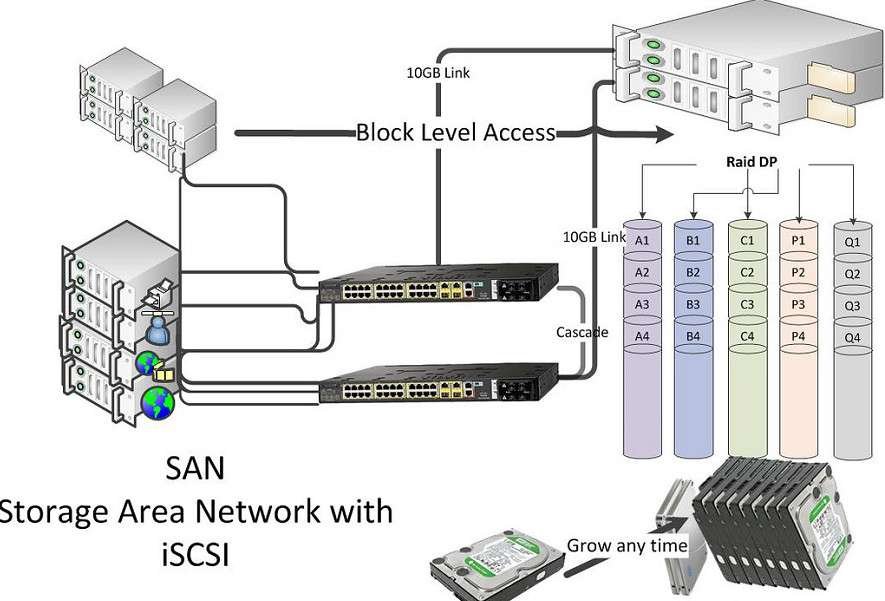
There are several cost-effective ways to connect a Storage Area Network (SAN), depending on your specific requirements and budget. Here are some options:
Fibre Channel over Ethernet (FCoE): FCoE is a cost-effective alternative to traditional Fibre Channel (FC) SANs that allows you to run FC traffic over Ethernet networks. FCoE can reduce your infrastructure costs by using existing Ethernet networks and reducing the need for dedicated FC switches and adapters.
iSCSI: iSCSI is a cost-effective alternative to FC SANs that uses IP networks to transmit data between servers and storage devices. iSCSI can be deployed over existing Ethernet networks and can use standard NICs instead of specialized FC adapters and switches, reducing your infrastructure costs.
SAS-based SANs: Serial Attached SCSI (SAS) is a high-performance, low-cost alternative to FC SANs that uses point-to-point connections between servers and storage devices. SAS-based SANs can be cost-effective for smaller environments that do not require the scalability of FC or iSCSI SANs.
Cloud-based SANs: Cloud-based SANs are a cost-effective alternative to traditional on-premises SANs that allow you to store and access data from the cloud. Cloud-based SANs can reduce your infrastructure costs by eliminating the need for physical storage devices and reducing maintenance and management costs.
Software-defined SANs: Software-defined SANs are a cost-effective alternative to hardware-based SANs that allow you to create virtual SANs using commodity hardware and software. Software-defined SANs can reduce your infrastructure costs by using existing hardware and allowing you to scale your storage capacity easily.
Overall, the choice of a cost-effective SAN connectivity solution depends on your specific requirements, budget, and existing infrastructure. It is essential to carefully evaluate the pros and cons of each option and choose the one that best meets your needs.
Storage area network security
Storage Area Networks (SANs) are critical components of many enterprise IT infrastructures, and ensuring their security is essential for protecting sensitive data and maintaining business continuity. Here are some best practices for securing SANs:
Access Control: Restrict access to the SAN to authorized personnel only. Use strong authentication and authorization mechanisms such as user IDs, passwords, and multifactor authentication to ensure that only authorized users can access the SAN.
Encryption: Encrypt data in transit and at rest to prevent unauthorized access to sensitive data. Use industry-standard encryption algorithms such as Advanced Encryption Standard (AES) to protect data.
Network Segmentation: Segment the SAN network from the rest of the enterprise network to prevent unauthorized access and limit the attack surface. Use firewalls, VLANs, and other network security measures to isolate the SAN from other network segments.
Monitoring: Monitor the SAN for suspicious activity such as unauthorized access attempts, changes in configuration, and unusual traffic patterns. Use intrusion detection and prevention systems (IDPS) and other security monitoring tools to detect and respond to security incidents.
Patch Management: Keep the SAN infrastructure up to date with the latest security patches and firmware updates. Regularly audit the SAN to ensure that all components are running the latest security patches and updates.
Disaster Recovery: Implement a disaster recovery plan that includes regular backups and data replication to ensure that data can be restored in the event of a security incident or other disaster.
Employee Training: Educate employees on SAN security best practices, such as password hygiene, safe data handling practices, and how to recognize and report security incidents.
By implementing these best practices, organizations can significantly reduce the risk of a security incident on their SANs and protect their critical data. It is important to regularly review and update SAN security measures to ensure that they remain effective against evolving threats.
Read More: The Next Generation of Software Development in the Era of Artificial Intelligence
What are the pros and cons of SAN?
Sure, here are some pros and cons of Storage Area Networks (SANs):
Pros of SAN
High performance: SANs can provide high-speed connectivity between servers and storage devices, enabling fast data transfer and efficient resource utilization.
Scalability: SANs are designed to scale easily as your storage requirements grow, allowing you to add more storage devices or upgrade existing ones without disrupting your operations.
Centralized management: SANs enable centralized storage management, making it easy to monitor and control your storage infrastructure from a single console.
Improved availability: SANs can provide high availability and redundancy features such as clustering, replication, and failover, ensuring that your data is always accessible and protected.
Enhanced data protection: SANs can provide advanced data protection features such as snapshots, clones, and backups, enabling you to recover data quickly in case of a disaster or failure.
Cost-effective: SANs can be cost-effective in the long run, as they can reduce the need for additional servers, storage devices, and management tools.
Cons of SAN
Complexity: SANs are complex systems that require specialized knowledge and skills to design, implement, and manage. This can result in higher costs and long deployment times.
Single point of failure: SANs can have a single point of failure, such as a storage controller or a switch, which can impact the entire system. This requires careful planning and redundancy measures to mitigate.
Security: SANs can be vulnerable to security threats such as unauthorized access, data breaches, and malware attacks. This requires strong security measures such as access controls, encryption, and monitoring.
Vendor lock-in: SANs can be proprietary systems that are tied to specific vendors or technologies, limiting your flexibility and creating dependency on a single provider.
Maintenance and upgrades: SANs require regular maintenance and upgrades to ensure optimal performance and availability. This can result in additional costs and downtime.
Overall, SANs can provide significant benefits in terms of performance, scalability, and data protection, but they also require careful planning, management, and security measures to mitigate potential risks and issues.
Conclusion
Building a storage area network (SAN) can be a daunting task, but with careful planning and execution, you can create a reliable and high-performing storage infrastructure that meets your specific needs. Remember to define your requirements, choose your components carefully, plan your network topology, install and configure your components, configure your storage management software, and test and validate your SAN. Also, follow the tips and tricks from the pros to optimize your SAN’s performance and availability.
FAQs
What is a SAN, and why do I need it?
A SAN is a specialized network that interconnects servers and storage devices, providing centralized storage management, efficient resource utilization, and seamless data sharing.
What are the main types of SANs?
The main types of SANs are Fibre Channel (FC) SANs and iSCSI SANs. FC SANs use specialized hardware and protocols to provide high-speed connectivity, while iSCSI SANs use standard
What is the difference between a SAN and a NAS?
A SAN is a network that provides block-level access to storage, while a NAS is a network that provides file-level access to storage. SANs are typically used for high-performance applications that require low-latency access to storage, while NAS is used for file sharing and general-purpose storage.
What are the main components of a SAN?
The main components of a SAN include storage devices, servers, switches, and storage management software. Storage devices provide the actual storage capacity, servers connect to the SAN to access the storage, switches provide the connectivity between the servers and the storage, and storage management software provides the tools to manage and monitor the SAN.
What are some common SAN topologies?
Common SAN topologies include Fibre Channel (FC), Fibre Channel over Ethernet (FCoE), and iSCSI. FC is a dedicated network that provides high-speed, low-latency access to storage, while FCoE allows FC traffic to be carried over Ethernet networks. iSCSI is an IP-based protocol that allows servers to access SAN storage over Ethernet networks.


