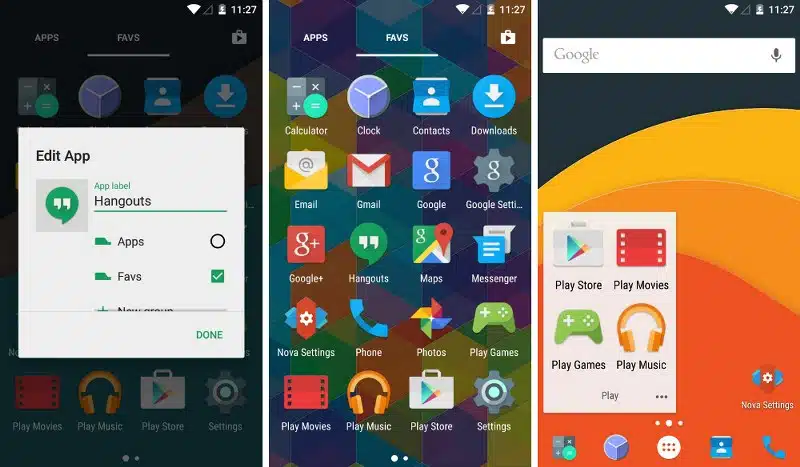If you play a lot of them, handling and getting the most out of your Android phone and games can take a lot of work. That’s why you need a game app that works to find all the games on your Android phone. Some game launchers can put all of your mobile games in one app or folder, and there are also speed boosts that will ensure your system is running at its best so you can have a great time gaming.
To handle your mobile games, you don’t have to choose between the two. A good game launcher app is organized and optimized to help you get the most out of your game. Read on to learn more about the best game launchers for Android.
1. Ofir Miron Game Launchers
When managing and organizing game apps stylishly, Ofir Miron Games Launcher – Booster & Screen Recorder are the best tools out there. You can change how your game library looks and sort apps by how often you play them. Its drag-and-drop feature makes it easy to move apps around as you like. You can change the background colours and switch between light and dark styles or modes to change how the app looks.
Source: Get it Here
Cost: Free
Version: 2.0.10
Last updated: on 14th Aug 2024
Android Version: 5.0 and up is required
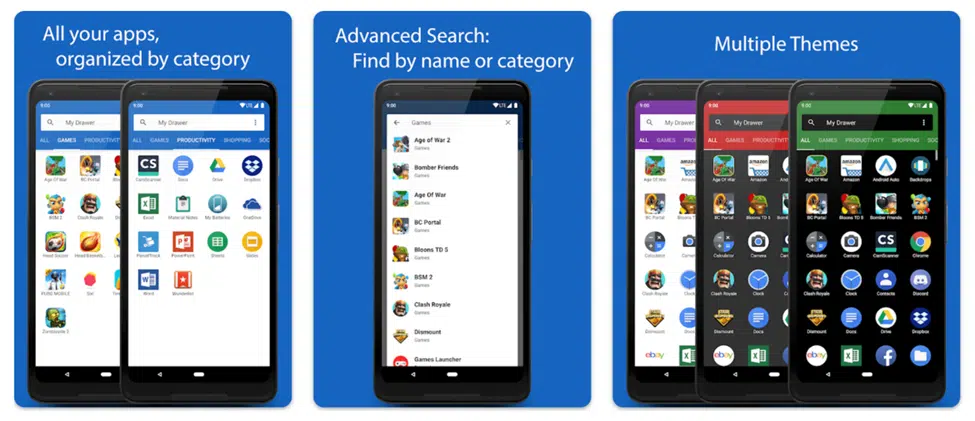
Features:
- You can save battery life by changing how fast the game runs
- Through the “My Games” menu, you can add games or apps that haven’t been moved to the game launcher app yet
- Take away the games from the app
- Puts all of your loaded games in one folder and speeds up your computer by ending jobs that are running in the background
Pros:
- The app finds all loaded games and puts them all in one place
- It works better by removing unnecessary background processes and freeing up memory
- Users can record their screen while the game is playing and then play it back and share the clips from the app
Cons:
- External apps that are free but need to be made better can slow down your phone
2. Game Booster 4x Faster Pro
If you like to play high-end games and want the best performance and graphics, Game Booster 4x Faster Pro is the best game launcher Android device and game booster app. This app increases RAM and speeds up games. It also has a GFX tool that lets you change game colors and get ultra-FPS. It also has an auto-gaming mode that limits apps that run in the background and blocks Android calls that come in.
Source: Get it Here
Cost: Free
Version: 2.0.5
Last Updated: on 5th March 2024
Android Version: 4.4 and up is required

Features:
- Speeds things up a lot and keeps RAM free for the apps you’re currently using
- Don’t use photos, videos, or apps that you don’t need anymore
- Blocks deletion of data and encrypts data in transit
- Game Booster 4x Faster Pro might keep track of what apps you use
Pros:
- Boosts the sharpness of the screen
- Makes HDR and FPS better
- Offers real-time tracking of performance
Cons:
- It might only work with some games or gadgets
3. Gaming Mode – Game Booster PRO
Gaming Mode has always made it easy to play games on Android. It’s a paid app with all the features you need for a better gaming experience on your Android device. It’s very easy to handle and has a lot of features. It improves speed and blocks calls when you’re playing games on Android. You can also turn off auto-brightness and prevent message blocking for certain apps.
Source: Get it Here
Cost: Free
Version: 1.9.10
Last Updated: on 22 Feb 2024
Android Version: 5.0 and up is required
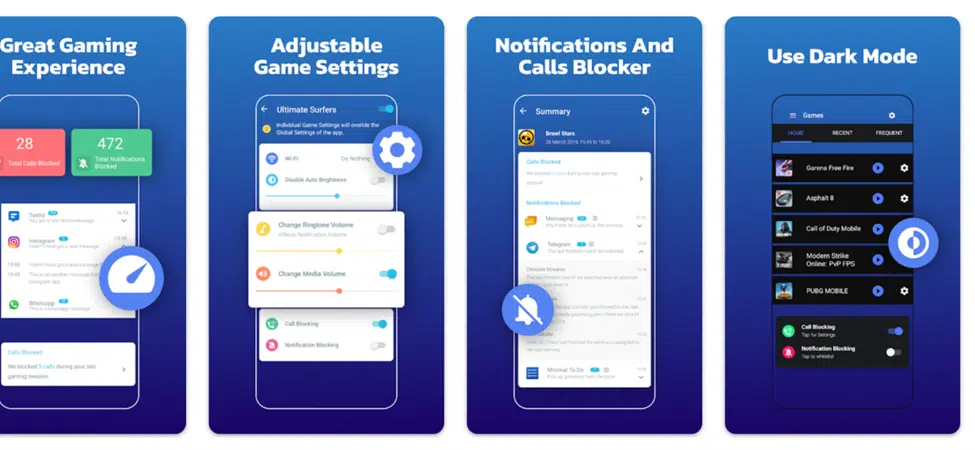
Features:
- Real-time improvement of performance
- You can add warm, cold, HDR, or night vision effects to some games
- It gives HDR picture quality and special effects and lets you play at an Extreme FPS level
- Instantly play games after the boost and see real-time CPU and GPU temperatures
Pros:
- It will help you pay attention to the game
- Can help make sure that 3D modeling is consistent
Cons:
- It can slow down your device with annoying ads
4. Nova Launcher
Nova Launcher is one of the best Android game launchers. It has many features and a game launcher Android that lets you play games on your Android device in a new way. For Android users, the Nova game app fixes lag in games and makes pings better for battle royale games like PUBG and Fortnite. The Nova app has great customization options if you want to use it as a regular app for your Android device.
Source: Get it Here
Cost: $4.99
Version: 7.0.58
Last Updated: 13th Dec 2023
Android Version: 4.4 and up is required

Features:
- You can quickly move around by using smart movements like swiping, pinching, and double-tapping
- You can change your home screen’s icons, apps, and settings to make it your own
- You can change the look and order of the app drawer to suit your needs
- Drag an app icon onto another to make a folder, then name the folder whatever you want
Pros:
- You can fine-tune the grid, the size of the icons, and the number of icons on the dock
- Full power over themes, icons, and home screen movements
- Allows for a more customized set-up
Cons:
- There could be problems with connectivity and fragmentation between apps
5. Games Launcher
Game Launcher is one of the best apps, with some cool features. You can use it to speed up your Android device, and it has a Screen Recorder and other cool features like light and dark modes. One of the best apps out there, Game Launcher, is free and very easy to use. It will find all the games on your Android device and put them all together. You need the Play App launcher online for your Android games.
Source: Get it Here
Cost: $34.99
Version: 2.6.8
Last Updated: 1st Aug 2021
Android Version: 5.0 and up is required
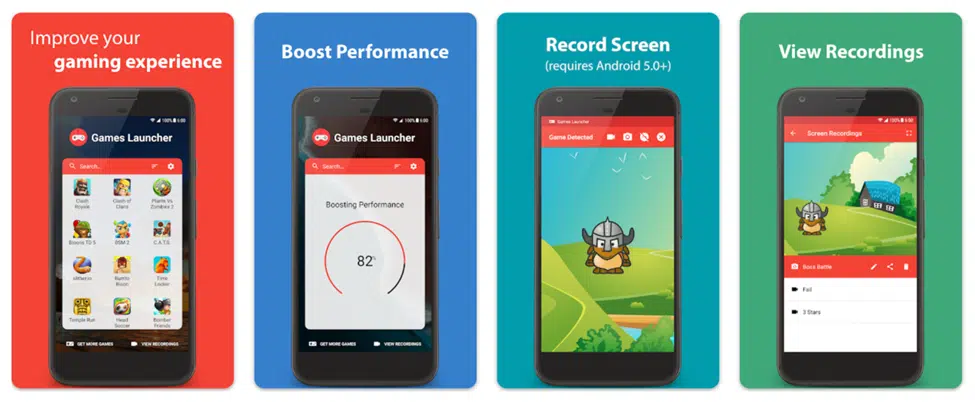
Features:
- Finds loaded games automatically and adds them to a folder
- Removes unnecessary background tasks and frees up memory to improve speed
- Catch your screen while you play, and let you watch and share the clips from the app
- Gives you tools that let you get to your favourite games quickly
Pros:
- All the games are in one place, which makes them easy to find
- Removes unnecessary background tasks and frees up memory
- It’s easy for users to explore, download, and start games
Cons:
- Possible problems with compatibility and fragmentation
Conclusion
Try any of these game launchers, from the simplest and smallest ones to the ones with the most features. All the best game launchers for Android are solid and work well. You should choose the ones that work with your device and how you like to play games. If you like to play light, fun games, choose games that will be manageable for your device.