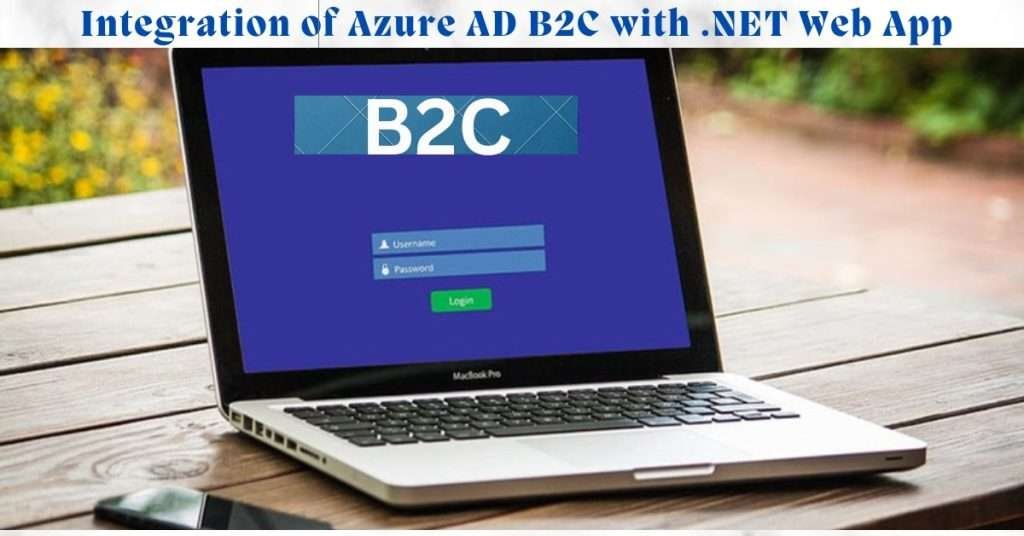Introduction
A cloud-based identity and access management service called Azure Active Directory B2C (Azure AD B2C) offers strong application authentication and authorization capabilities. In this informative article, we will look into the strengths of the Microsoft Authentication Library (MSAL), while integrating Azure AD B2C with.NET desktop applications. This is one of the critical security aspects that makes esteemed DOT NET companies adopt it for their app development.
The requirement for simple and secure user authentication is more important than ever as the digital landscape develops. For web and mobile apps, Azure Active Directory B2C (Azure AD B2C) offers a potent identity and access management solution. However, careful planning and execution are needed to integrate Azure AD B2C with DOT NET desktop applications. In order to achieve a successful and user-friendly authentication procedure, we will examine important benefits, difficulties, and best practices in greater detail in this article.
Getting Started
We must first develop a new WPF application called “AzureADB2CDesktopApp” to start the integration process. We may move forward with installing the required NuGet packages once the project has been configured. The Microsoft.Identity.The client package is required for this integration and may be installed by running the following command:
Azure AD B2C enables programmers to integrate identity management functions into their apps, such as user sign-up, sign-in, password reset, and profile management. While maintaining adherence to privacy laws, it enables organizations to manage and personalize the user authentication and authorization process.
Install-Package Using the prerelease option in Microsoft.Identity.Client
Prerequisites for Integration: There are a few requirements that must be met before beginning the integration process:
1. Azure AD B2C tenancy: To manage user IDs and authentication policies, you must have an Azure AD B2C tenancy set up.
2. DOT NET Desktop Application development: To complete the integration, a user-authenticated.NET desktop application is required.
3. Azure AD B2C Application Registration: To get a special client ID and other necessary credentials, register the.NET desktop application as an Azure AD B2C application.
Integration Procedure: Let’s move on to the detailed integration procedure:
Step 1: Register the DOTNET Desktop Application as the first step. Create a new application registration for your.NET desktop application in the Azure AD B2C portal. You’ll need the client ID and any other pertinent credentials, so write them down.
Step 2: Set Authentication Preferences Add Azure AD B2C as an authentication provider to your.NET desktop program. A redirect to the Azure AD B2C sign-in page should be set up so that users can authenticate there instead.
Step 3: Put authentication logic into practice Your .NET desktop application should be given the appropriate functionality to manage the authentication flow. This could entail using Azure AD B2C endpoints, managing redirection, and processing Azure AD B2C tokens.
Step 4: Enhancing the user experience is step four. Consider integrating your application’s branding into Azure AD B2C’s sign-in and sign-up pages to guarantee a seamless user experience.
Step 5: Safely Handling Tokens Securely handle the tokens that you get from Azure AD B2C. Use common security procedures to safeguard against potential security risks, such as token validation and HTTPS communication.
Azure AD B2C User Data Security:
When it comes to user authentication, data security is of the utmost importance. OAuth 2.0 and OpenID Connect are two examples of industry-standard security protocols that Azure AD B2C makes use of to ensure that user data is handled and transmitted securely. It also enables you to create rules to match the unique security needs of your organization and supports multi-factor authentication (MFA).
Improved User Experience:
In order for an application to be successful, the user experience is crucial. Azure AD B2C offers customization options for the sign-up, sign-in, and password reset phases, enabling you to develop a user-friendly interface that complements the branding and design of your application. You may provide a dependable and simple authentication process by personalizing the user interface.
Device-Based Regulations:
Device-based regulations present particular difficulties for .NET desktop applications. Specific access controls are needed since users may access the program from various locations and devices. Setting device-based policies with Azure AD B2C enables you to specify guidelines for device registration, restricted access, and risk-based authentication.
Management and Validation of Tokens:
Handling tokens received from Azure AD B2C requires careful consideration. To secure the integrity of the tokens and guard against potential token-based attacks, include token validation procedures. To make this process simpler, think about utilizing built-in token validation techniques or Azure AD B2C libraries.
Token Refresh and Lifetime:
Determine appropriate token lifetimes to strike a balance between security and user experience. Shorter token lifetimes reduce the risk of unauthorized access, but frequent token refreshes may affect application performance. Design your token management strategy to handle token refreshes efficiently.
Observation and recording:
Complete logging and monitoring should be implemented to keep track of user authentication actions and spot any strange behavior. Review logs frequently to spot potential security concerns and take aggressive steps to protect user information.
Regulations and Compliance:
Make sure that your use of Azure AD B2C is compliant with all applicable data privacy and protection laws, such as GDPR or HIPAA. User consent management and data retention policies are only two of the tools offered by Azure AD B2C that can help with compliance.
Continual Development:
Identity management is a constantly changing field, with new dangers and difficulties cropping up over time. Update your.NET desktop application’s Azure AD B2C connection frequently to keep up with evolving user demands and security specifications.
Principal Advantages of Azure AD B2C Integration:
Unified Identity Management: Azure AD B2C makes user identification across many applications simpler by enabling enterprises to manage user identities on a single, centralized platform.
Customizable User Experience: By adjusting the sign-up, sign-in, and password reset routines to complement your application’s design, Azure AD B2C enables you to build a branded and personalized user experience.
3. Multi-Factor Authentication (MFA): By enabling MFA, you may increase security and create an extra layer of defense against identity theft and unlawful access.
4. Scalability and Reliability: Azure AD B2C is a scalable and dependable cloud-based solution, guaranteeing seamless authentication even during times of high demand.
Setting Up the Application:
We need to set up the application by adding a few necessary components to ensure a smooth integration. Create a class file called “Globals.cs” to get things going. Property values that are frequently used by the AzureADB2CDesktopApp will be contained in this file. It will act as a resource for pertinent data.
The creation of the “FileCache.cs” class file is the next stage. For the desktop application, this class will implement a straightforward persistent cache mechanism. It will aid in safely storing and retrieving tokens.
The PublicClientApplication creation:
The PublicClientApplication class is the main MSAL library class that represents our application in the Azure AD B2C system. In the MainWindow.xaml.cs file, we must create an instance of PublicClientApplication in order to launch our application. The window can be used to carry out authentication activities using this instance.
Scanning for tokens at app launch:
It is crucial to check for existing tokens when the app first launches to see if the user has already been authenticated. We may quickly get the tokens by invoking the AcquireTokenSilentAsync method in the MSAL library. If a valid token is available, we may use this technique to get the token without asking the user for their credentials.
Sign-up Process:
We must call the AcquireTokenAsync function with the necessary arguments to start the sign-up flow. The sign-up policy we set up in Azure AD B2C will be activated using this method. It is essential to handle the MSAL answer, which may take the form of an exception or an Authentication Result.
Sign-in Process:
By invoking the AcquireTokenAsync method, we can start the sign-in flow similarly to how the sign-up flow works. We’ll be applying the sign-in rules this time. We need to treat the response appropriately because the MSAL library handles the authentication procedure.
Profile-editing Flow:
Users may need to update their profile information under certain circumstances. We can use MSAL to implement an edit-profile policy to make this easier. We can allow users to change their profile information without any hassle by invoking the AcquireTokenAsync method with the proper policy.
Sign-out Process:
The token cache must be cleared of all tokens before a user can sign out of the application. By doing this, the user’s session will be correctly ended. This can be done by using the Remove method on the token cache using the MSAL library.
Read More: The Importance of Business Financial Analysis and Management
Conclusion:
The security and user experience of your applications can be greatly improved by integrating Azure AD B2C with .NET desktop applications. We may easily integrate authentication and authorization capabilities into our apps by utilizing the strengths of the Microsoft Authentication Library (MSAL). In this post, we’ve looked at the main MSAL class, the various authentication flows, and the steps required to integrate Azure AD B2C with .NET desktop applications. You can effectively integrate Azure AD B2C authentication into your .NET desktop applications by adhering to the recommended instructions.