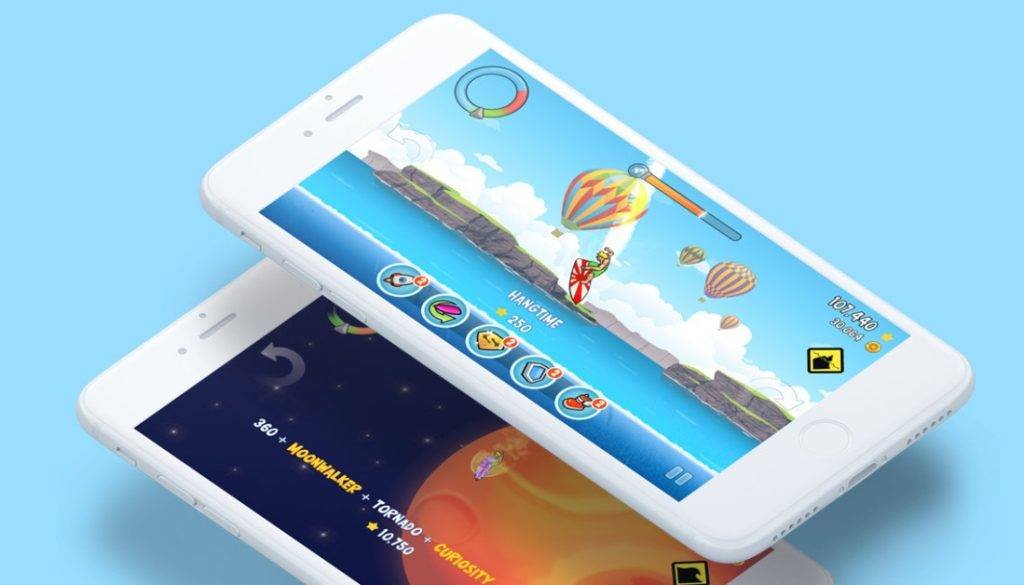Improve your landing page speed for better marketing results! Follow these tips and tricks to optimize your page load time and increase conversions.
If you want your landing page to succeed, one of the most important things to consider is the page load time. No matter how great your landing page is, if it takes too long to load, potential customers will lose interest and move on to something else. In fact, studies have shown that even a one-second delay in page load time can lead to a 7% decrease in conversions! So, how can you optimize your landing page speed for marketing? In this article, we will provide you with tips and tricks to improve your page load time and increase conversions.
Why is Landing Page Speed Important for Marketing?
The speed of your landing page is critical to the success of your marketing campaign. A slow landing page can cause potential customers to lose interest, resulting in decreased conversions and revenue. In addition, a slow landing page can also negatively affect your search engine rankings, as Google and other search engines place a strong emphasis on page load time. Therefore, it is important to ensure that your landing page loads quickly and efficiently.
How to Measure Your Landing Page Speed?

Before you can begin optimizing your landing page speed, it is important to measure it first. There are several tools available that can help you do this, including:
Google PageSpeed Insights: This tool measures the performance of your landing page on both desktop and mobile devices. It provides a score out of 100 and offers suggestions for improvement.
GTmetrix: This tool analyzes your landing page and provides a detailed report on page load time, page size, and other performance metrics.
Pingdom: This tool offers a comprehensive analysis of your landing page, including load time, page size, and individual page elements.
By using one or more of these tools, you can get a clear understanding of your landing page speed and identify areas for improvement.
Tips and Tricks to Optimize Your Landing Page Speed
Now that you know why landing page speed is important and how to measure it, let’s take a look at some tips and tricks to optimize your landing page speed:
Minimize HTTP Requests.
One of the most effective ways to optimize your landing page speed is by minimizing the number of HTTP requests required to load the page. HTTP requests occur when a browser needs to retrieve various components of a web page, such as images, CSS files, JavaScript files, and more.
To minimize HTTP requests, you can simplify your page design and layout, reduce the number of images and other media files, and use CSS sprites to combine multiple images into a single file. Additionally, you can use techniques such as lazy loading, which involves loading images and other elements as the user scrolls down the page, rather than all at once.
Use a Content Delivery Network (CDN).
A content delivery network (CDN) is a group of servers distributed around the world that works together to deliver content to users. By using a CDN, you can reduce the distance that data needs to travel from the server to the user, resulting in faster page load times.
CDNs work by caching your landing page and other assets on multiple servers around the world so that when a user visits your site, the content is delivered from the server closest to them. This not only reduces latency but also distributes the load across multiple servers, resulting in better performance and scalability.
Conduct keyword research.
The first step in optimizing a landing page for search engines is to conduct keyword research. Keyword research is the process of identifying the words and phrases that your potential customers are using to find your products or services. Use tools like Google Keyword Planner or SEMrush to identify relevant keywords for your landing page. Once you have a list of relevant keywords, prioritize them based on search volume, relevance, and competition.
Use relevant and descriptive page titles.
The page title is the first thing that search engines and users see when they visit your landing page. Make sure to include your target keywords in the title, but don’t overdo it. The title should be descriptive and accurately reflect the content of the landing page.
Optimize Meta Descriptions.
The meta description is a short snippet of text that appears below the page title in the search results. It is an opportunity to provide a brief description of the landing page and entice users to click through to your website. Make sure to include your target keywords in the meta description, but keep it short and compelling.
Use header tags.
Header tags (H1, H2, H3, etc.) are HTML tags that are used to structure the content of a web page. They help search engines understand the hierarchy and organization of the content on your landing page. Use header tags to break up your content into sections and make it easier to read. Include your target keywords in the header tags, but don’t stuff them in.
Include internal and external links.
Internal links are links that point to other pages on your website, while external links point to pages on other websites. Including internal and external links on your landing page helps search engines understand the context and relevance of your content. Make sure to use relevant anchor text for your links and link to high-quality, authoritative websites.
Optimize for mobile.
E-commerce Website Design in Melbourne is essential in today’s digital landscape. With more and more people using mobile devices to browse the web, it is essential to ensure that your landing page is mobile-friendly. Use responsive design, optimize images, and minimize the use of Flash and other plugins to improve the desktop experience of your landing page.
Optimize Images.
Images are often one of the largest components of a landing page, and can significantly slow down page load times. To optimize your images, you can compress them using tools such as Photoshop or online tools like TinyPNG. This can significantly reduce the file size of your images without sacrificing quality.
Additionally, using the appropriate file format can also help to optimize your images. For example, JPEGs are best for photographs, while PNGs are best for images with transparency.
Another important consideration is specifying image dimensions. This allows the browser to allocate the appropriate amount of space for the image, without having to wait for the image to load first.
Alt tags are HTML attributes that describe the content of an image. They are essential for accessibility and help search engines understand the content of your landing page. Make sure to include your target keywords in the alt tags of your images, but only if it is relevant and descriptive of the image.
Minify CSS and JavaScript.
Minifying your CSS and JavaScript files involves removing unnecessary whitespace, comments, and code. This can significantly reduce the file size, resulting in faster page load times.
You can use tools such as CSS Minifier and JavaScript Minifier to automatically minify your files, or you can do it manually by removing unnecessary code and comments.
Reduce Server Response Time.
A slow server response time can significantly impact your landing page speed. To reduce server response time, you can use a high-quality web host, reduce the number of HTTP requests, and optimize your database queries.
Additionally, you can use techniques such as caching, which involves storing frequently accessed data in memory or on disk, so that it can be retrieved quickly without having to be recalculated.
Use Browser Caching.
Browser caching allows visitors to store certain elements of your landing page on their device, which can speed up subsequent visits. This can be done by specifying caching headers, using a CDN, and reducing the number of unique URLs on your page.
By reducing the number of HTTP requests required to load your page, and by leveraging the power of a CDN, you can significantly improve your page load times and provide a better user experience.
Compress Your Page.
Compressing your landing page involves reducing the size of the HTML, CSS, and JavaScript files. This can be done using gzip compression, which can significantly reduce the file size and improve page load times.
Gzip compression works by compressing your files on the server, and then sending them to the user’s browser, where they are decompressed and rendered. This can result in significant savings in bandwidth and faster page load times.
Read More: How to Use Search Engine Optimization to Scale Your Business?
Conclusion
Optimizing your landing page speed is essential for the success of your marketing campaign. By minimizing HTTP requests, using a CDN, optimizing images, minifying CSS and JavaScript, reducing server response time, using browser caching, and compressing your page, you can significantly improve your page load time and increase conversions. Remember, the faster your landing page loads, the more likely visitors are to stay and convert. So, follow these tips and tricks to optimize your landing page speed for marketing success!
It’s important to regularly test your landing page speed using tools such as Google’s PageSpeed Insights, GTmetrix, or Pingdom. These tools can provide valuable insights into areas that need improvement and can help you to prioritize your optimization efforts.
FAQs
Q1: How can I tell if my landing page speed is slow?
A: You can use tools such as Google PageSpeed Insights, GTmetrix, and Pingdom to measure your landing page speed. These tools provide detailed reports and offer suggestions for improvement.
Q2: Why is a slow landing page bad for marketing?
A: A slow landing page can cause potential customers to lose interest, resulting in decreased conversions and revenue. In addition, it can negatively impact your search engine rankings, as search engines place a strong emphasis on page load time.
Q3: What is the ideal landing page load time?
A: The ideal landing page load time is less than three seconds. However, it is important to note that the faster your page loads, the better your results will be.