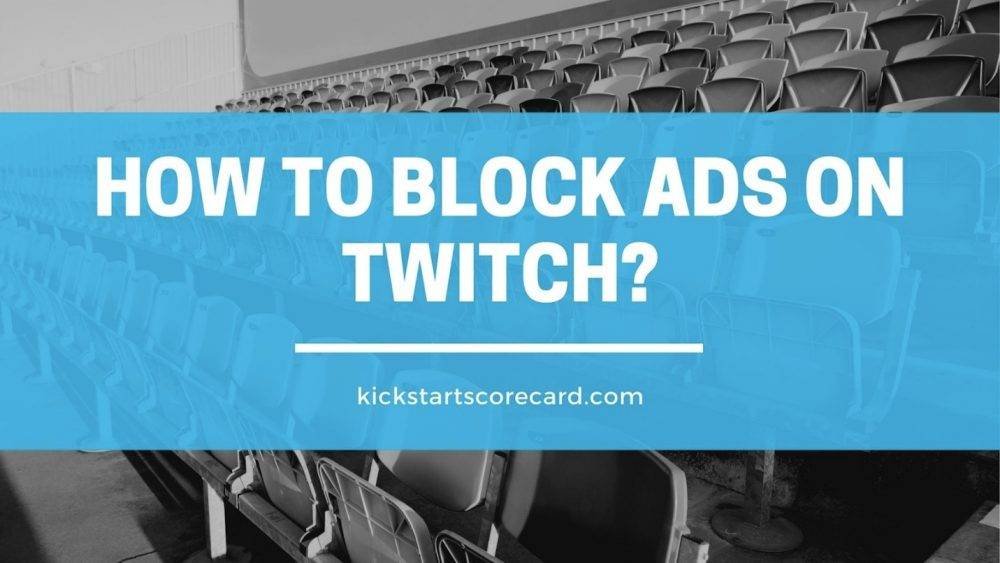Twitch Ads is a live streaming service that caters to a wider variety of categories of its users. You can watch as well as stream from a variety. It is a very interactive platform. Here you can live stream your music, art, and gameplay or can do daily vlogging within a very few minutes. While watching a live stream on Twitch, you may get disrupted because of ads in between the stream or before the start of the stream.
These advertisements add to the streamer’s income generated from Twitch. Because putting advertisements on your streams is one of the methods of monetizing your channel on Twitch. You can buy Twitch followers and viewers to gain more traffic and an audience who will watch your ads and thus, add to your money.
There are many more ways of monetizing your channel on Twitch.
But, these ads become too annoying for the viewers. These advertisements break the flow of live streams and disturb the viewers.
What are the different types of Twitch advertisements?
The types of Twitch advertisements are :
One is the on-page advertisements. These are static, on-page advertisements that appear through the website.
The other is pre-roll or mid-roll advertisements. These ads run during or before live streams.
Advertisements that can easily be removed are banners you can easily get rid of with any free ad-blocking extension.
PPC (pay-per-click) ads are forced to live stream on Twitch.
The other is promotional ads.
Some ads are stuffed into VODs.
Ways to block Twitch ads
Subscribing to a channel: You can get rid of Twitch ads by subscribing to the track. If you subscribe to a channel on Twitch, you don’t have to watch third-party advertisements on their streams.
Twitch Turbo Subscription: If you buy a Twitch Turbo Subscription, you can immediately remove all Twitch ads.
Because by buying a Twitch Turbo Subscription, you add to the revenue received by the broadcaster.
Moreover, Twitch Prime doesn’t remove Twitch ads.
But, these methods are capable of removing only those ads which are Twitch-based. These methods can not remove ads that streamers put on themselves on their streams.
How to block Twitch advertisements using an ad block extension?
You can use an ad block extension. By installing an ad block extension, you can reliably block most on-page advertisements, including the ‘Homepage Carousel’ and the banners that appear when scrolling.
If you are using an ad block extension, go to its website and locate your browser link.
Then, turn on the ad blocker.
But these ad block extensions will not block the video ads on Twitch.
How to block Twitch ads using a VPN?
A VPN is an online privacy tool preventing online tracking and blocking ads on Twitch.
VPN (Virtual Private Network) can be used on any browser and can block all types of ads.
For blocking pre-roll or mid-roll video ads on Twitch, you can change your IP address location with a VPN.
If you use an ad block extension, you can easily and quickly block on-page advertisements on Twitch.
By Virtual Private Network (VPN), you can change your online location by connecting to a server in a different country, providing you with an alternative IP address.
Twitch’s advertising policy is not the same for all countries; it differs from country to country.
You can face buffering if you connect to a server far from your location.
Additionally, VPNs have increased safety and security while browsing online.
To block Twitch ads using a VPN,
Firstly, you need to subscribe to and download the VPN application to your device.
Then, select a server location by opening the VPN client.
Enable VPN connection.
Go to Twitch from the browser.
And then, go ahead with Twitch without any ads.
A VPN ad blocker will not block Twitch ads integrated within the stream but will block on-page ads such as the Homepage carousel and ad banners.
How to block Twitch ads using an ad-block browser?
For blocking on-page Twitch ads, you can use an ad-blocking browser.
These browsers block the ads and thus make your live stream watch free from disruption.
Go to the download page of the browser.
Run the setup file after the completion of downloading.
Depending on the browser you are using, carry on with the setups required after installation.
Now, search for Twitch in your new browser; the page will no longer display any ads.
You can also prefer using an Ad Block Proxy.
Proxy intermediates between you and the website you want to connect to.
This way is not as secure as a VPN but similar.
Conclusion:
Thus, here is a complete guide on how to block ads on Twitch.
Twitch is a place where you can connect with millions of people of the same interest and could enjoy the fun ride of live streaming.
While watching a live stream on Twitch and you are enjoying watching it, suddenly an advertisement pops up; this scenario is annoying. These ads in between the streams and even at the start of the streams create a lot of disruption for the viewers.
To eliminate such disturbances, you can remove Twitch ads using any of the above-mentioned methods.